Happy Monday Everyone!
Today I'm bringing you a little video tutorial to help you with your diy blog crafting.
I have been tinkering with my blog recently, as some of you may have noticed. I changed my background, my banner, the navigation bar, and added new buttons.
The reason for all of this tinkering, besides wanting to make my blog all shiny and pretty, is because I finally started to learn and understand how to use GIMP.
Basically, Gimp is Photoshop's free cousin.
I absolutely love it.
I have been tinkering with my blog recently, as some of you may have noticed. I changed my background, my banner, the navigation bar, and added new buttons.
The reason for all of this tinkering, besides wanting to make my blog all shiny and pretty, is because I finally started to learn and understand how to use GIMP.
Basically, Gimp is Photoshop's free cousin.
I absolutely love it.
When I first started using GIMP I was so lost. But after playing around, and getting help from the online community, I have slowly been able to create some cool pictures and effects.
So today I want to share some of that knowledge with you.
Without further ado, my very first video tutorial.
HOW TO MAKE A TRANSPARENT IMAGE USING GIMP
Partyin' it up in here:




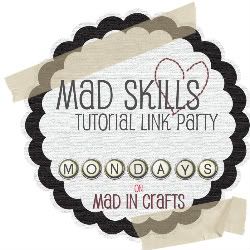




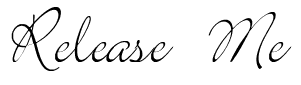


9 COMMENTS:
Awesome tutorial! It is very similar to Photoshop. I love the look of your blog!
@EvenAndy Thank you! GIMP is so similar to Photoshop, and free!
Hmmm will have to check out this gimp thing!! Thanks for the neat blog! Following!
I'm so glad you enjoyed my chevron project - I am LOVING your blog! Seriously, so freakin' cute! And I'm just in love with the button with the paper airplane... I just love those! Anyways, I'm your newest follower! : )
Great tutorial, thank you:) Lovely blog!
@Mel the Crafty Scientist Oh! Thank you so very much. That means so so much to me!!!
@Kala :) You are so lovely!
This tutorial is awesome! I've never worked with GIMP before, but now I'll have to check it out. Thank you!
Wow absolutely wonderful and easy way to making transparent image ..really thanks for this brilliant tutorial..
how to video
Post a Comment