This is for all of you bloggers out there who have ever ventured into the land of editing your own html.
Have you ever been adding a new code to your template, maybe to customize your margins, or blog layout and received this obnoxiousness after you do all of that work?
Ugh, it makes my anxiety level rise just looking at it.
Have you ever been adding a new code to your template, maybe to customize your margins, or blog layout and received this obnoxiousness after you do all of that work?
Ugh, it makes my anxiety level rise just looking at it.
So in my investigation of how to avoid this in the future I came across the article,
"Difference 'XHTML' and 'HTML'
on
TIPS FOR NEW BLOGGERS

Holy helpful!
Here is a brief rundown of what to look for if you see the above annoying error message, but make sure you head back to Tips for New Bloggers to read the whole thing, it is seriously helpful! And their other articles are phenomenal!
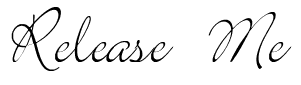
"Difference 'XHTML' and 'HTML'
on
TIPS FOR NEW BLOGGERS

Holy helpful!
Here is a brief rundown of what to look for if you see the above annoying error message, but make sure you head back to Tips for New Bloggers to read the whole thing, it is seriously helpful! And their other articles are phenomenal!
1) Blogger uses XHTML language, which is strict and unforgiving
2) Codes must be in lowercase:
WRONG <TITLE>Release Me Create</TITLE>
RIGHT <title>Release Me Create</title>
3) Attributes must be in quotations
NO <div id=header-wrapper>
YES <div id="header-wrapper">
4) Container Elements must have closing tags
SAD <p>A paragraph. Bla, bla, bla. Words.
HAPPY <p>A paragraph. Bla, bla, bla. Words.</p>
5) Standalone elements must be closed
TRY AGAIN <meta>...
THERE YOU GO <meta>...<meta/>
ENHHHHH <img>...
DING DING DING <img>...<img/>
6) Elements must be properly nested (or closed in the reverse order)
INCORRECT <form><table> ... </form></table>
CORRECT <form><table> ... </table></form>
7) Document can only have one root element, and everything is to be nested within
NO NO NO
<head> ... </head>
<html>
<body> ... </body>
</html>
</html>
YES YES YES
<html>
<head> ... </head>
<body> ... </body>
</html>
</html>
8) No skimping on the attribute name="value"
BAD <textarea readonly>Hyperlink Code</textarea>
GOOD <textarea readonly="readonly">Hyperlink Code</textarea>
For more in-depth information, head on over to TIPS FOR NEW BLOGGERS
I hope this will help you the next time you see that silly error code!
Happy Blogging!
Happy Thursday!
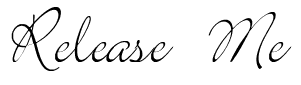



3 COMMENTS:
great tips! thanks!
i once struggled with code for an hour because i had written "title" rather than "titles"
Ugh...it can drive me crazy!! I was trying to add another sidebar (still trying) and I thought I had it after messing with it for about 30minutes, and I got the error code! ARRRRGHHH!
Hello RMC, its some good tips you have here, i kinda used some of them.
But i hope to hear more from you on my blog:
www.createblogtips.blogspot.com
I will check your website a few times a day, it haves some good tips that i could use. I hope you would check mine aswell, i have some tips for creating blogs aswell.
Post a Comment