If you have ever entered multiple Linky Parties, and placed each blog's button at the bottom of your post, you may have noticed that as you add more buttons, they start to arrange themselves. Some are centered, some are not, some are larger, some are smaller. And when you try to manually move them around all heck breaks loose on your post.
This video is going to solve your blog button arranging problems to make them nice and neat!
Please note I am using blogger, but the html language will work for whatever platform you are using!
Please note I am using blogger, but the html language will work for whatever platform you are using!
HERE IS THE CODE TO PASTE INTO YOUR POST:
<a border="0" href="LINK" target="_blank"><img src="IMAGE" width="90" /></a>
ALSO: You can change the width number to larger or smaller, and you can add the height attribute if you so desire! AND you can do this with regular images as well, not just the blog buttons!
Hope this helps all of you in your blog arranging endeavors!
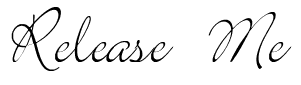



6 COMMENTS:
Nice tutorial. How do you create a blog button?
Do you place this just once in the html part of the post? Or does it get repeated at various points? With each link party?
Thanks... This would be a huge help, if I can get it working for me!
~ Meredith From A Mother Seeking A Mother Seeking...This week, "When Life Hands You Lemons..."
So sorry. I failed to see there was a video attached. Got it now. My mistake.
Meredith
@EdenSong Essentials Ooh, you just gave me my next blog tip post :) Very easy!
Thanks for sharing the tutorial. Love it.
Thanks for sharing this tip! I just used this to organize images on each of my blog pages!
Lisa
Criss-Cross Applesauce
Post a Comment