I was going to just make these from scratch using GIMP. But when I was searching for the exact font to use, I stumbled across the
HELLO SIMPLE!
All I had to do was:
Type in the words I wanted,
Set the font and background colors,
Upload my image,
Set the size attributes,
Click generate,
And BAM!
Keep Calm and ______ On!
The only image editing I did in Gimp was to change the background colors of some of my silhouettes to make each printable a bit different.
You can click on these images, and then right click and save them to your computer, then simply print them out.
Or, you can make your own!
Par-tay!




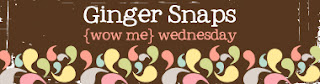




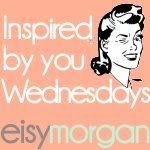
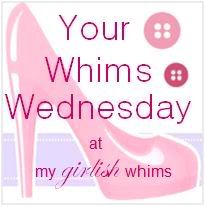


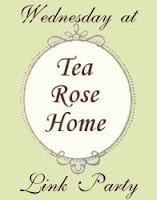
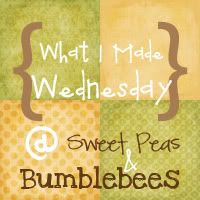





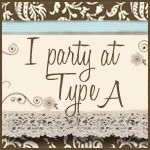



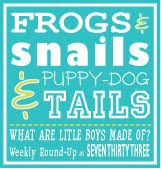








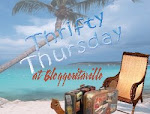
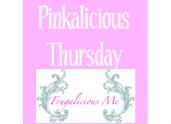
















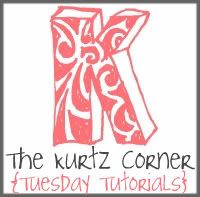




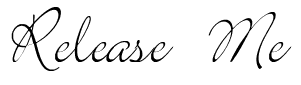



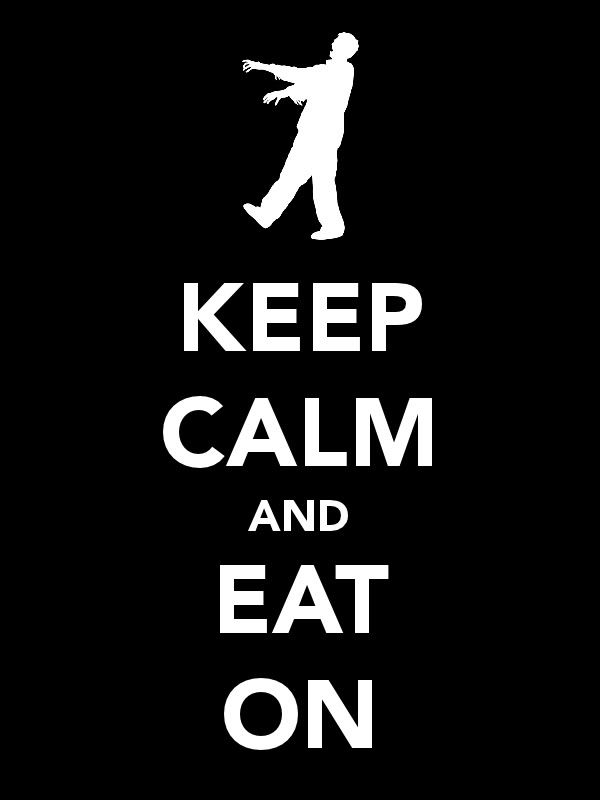



13 COMMENTS:
Love the blog design...so fresh and fun! Gimp?? Why oh why have I not heard of this? My life is now complete! The printables are adorable...great job! http://hatingmartha.blogspot.com
@Janel@hatingmartha Oh Gimp is AWESOME! And free! I have quite a few tutorials on it if you need them :)
Thanks for sharing these! And thanks for your sweet comment. I'm a new follower.
Thanks for the comment on my blog, and I love that you posted about GIMP, I have never heard of it before, off to check it out and have a play.
This is too cute :)
Wow, thanks for this tip.... I may make a few of these now. Thanks!
Meredith From A Mother Seeking Come find me on my blog, A Mother Seeking...
How cute and what a great "keep calm" tip!! Love it!! I couldn't believe it when I found a keep calm carry on canvas at GW... brand new last week! And it was turquoise!! Whoohoo!
Thanks for sharing the printable love!
@Renee@LivingLaughingLoving Typography + Turquoise = Epic Win!
@Meredith Resnick, M.Ed, MA My pleasure! Thanks for stopping by my blog :) I'm off to visit yours!
Sooo cute!! The witch sign is my fave :)
So fun! Love anything with "Keep Calm and..."!
Thanks for sharing at Show & Share!
And I'm featuring these in this week's Show & Share! Hope you'll grab a button!
@Jennifer Oh! Thank you so much :)
I'm off to grab!!! :D
Post a Comment